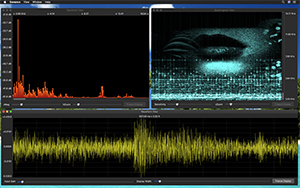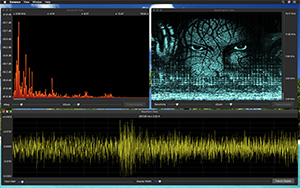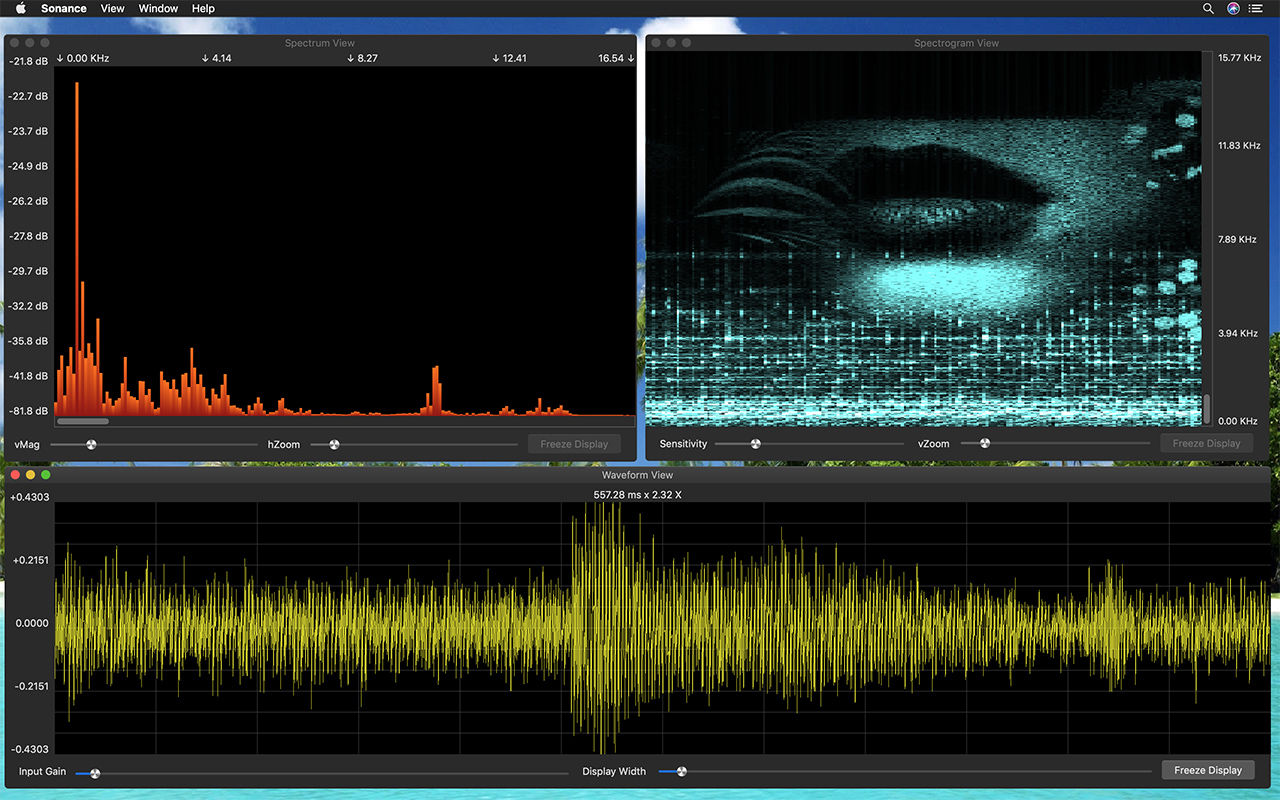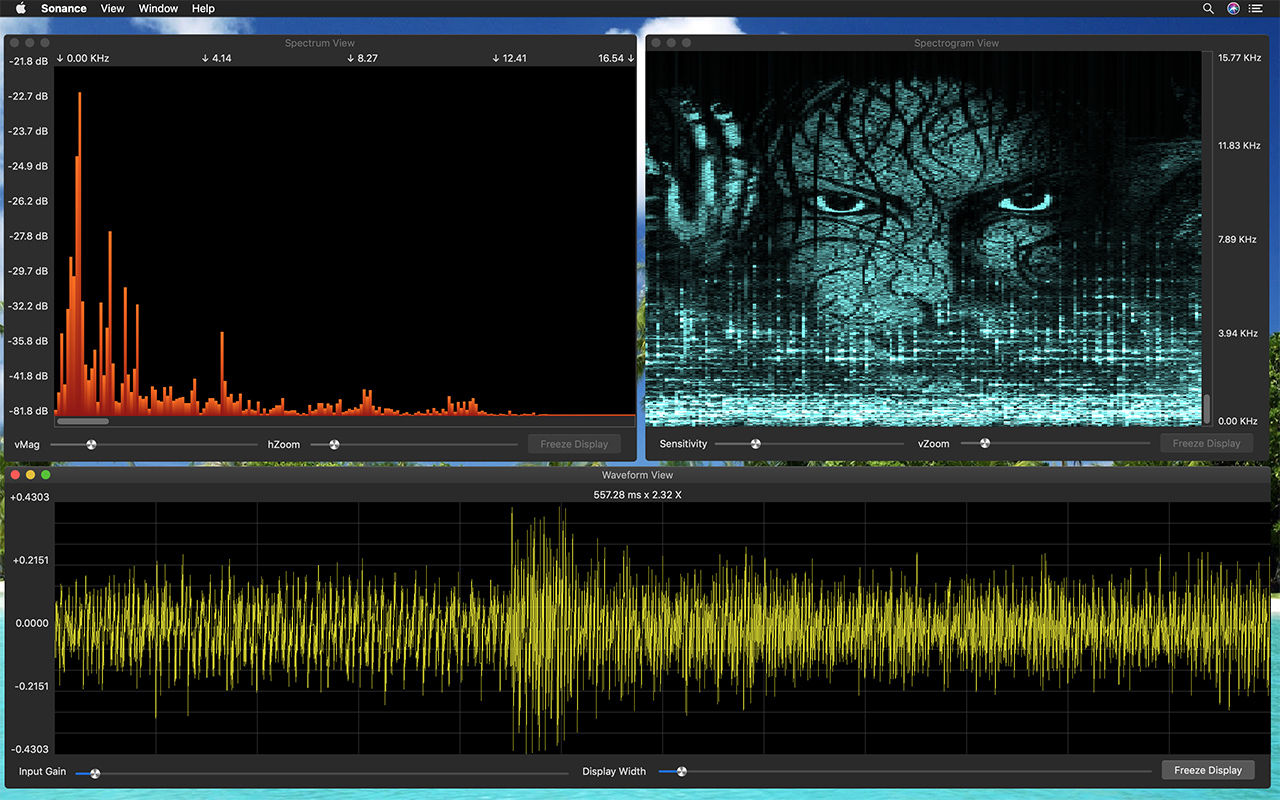- (n) a sound; a tune.
- (n) a sound; a tune.
Spectrum Analyzer, Spectrograph & Music Player
How to see images hidden in sounds, or .wav files.
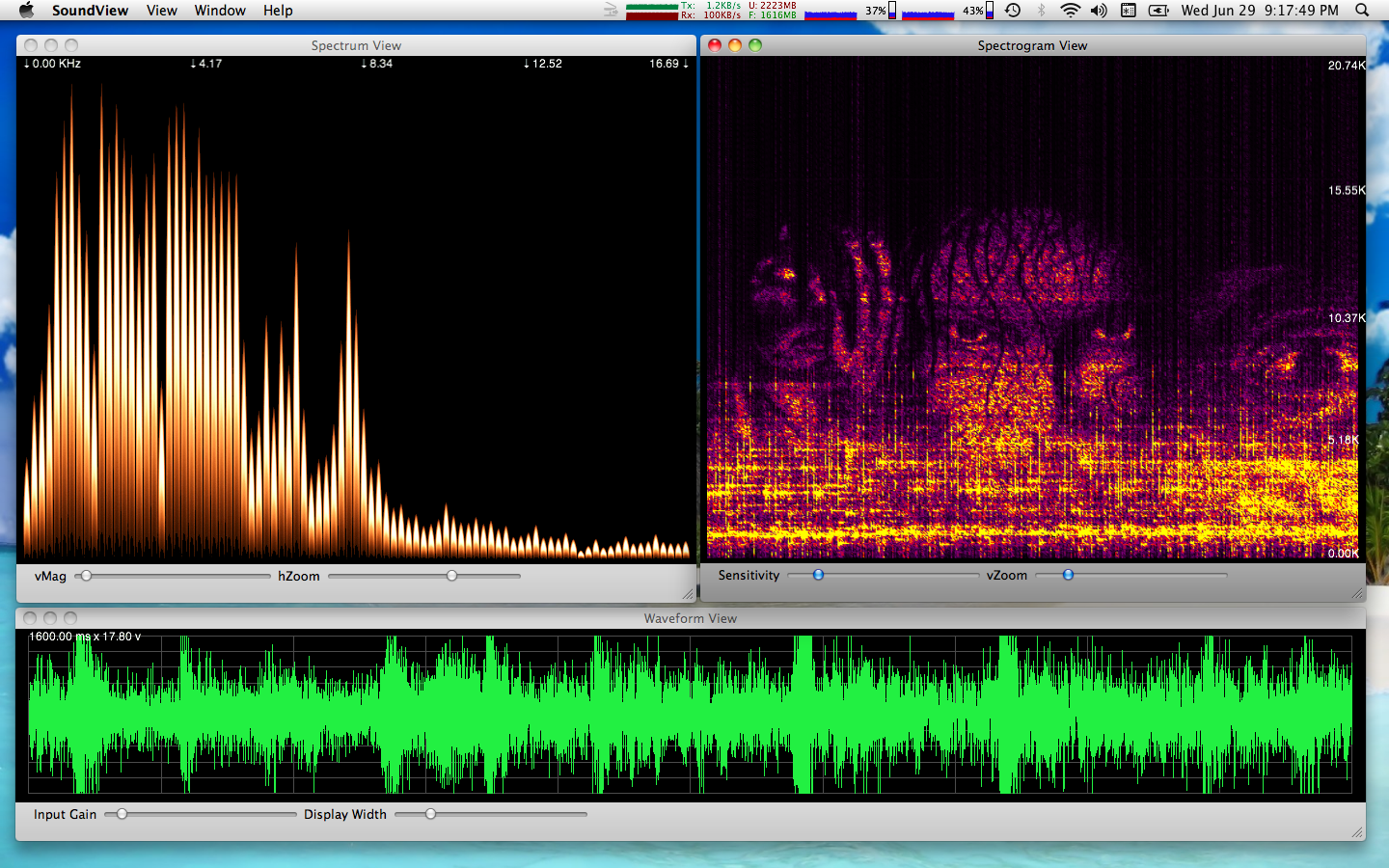
To generate the image above, in the spectrogram view. Set the Spectrogram View Settings to SoundView FFT, 512 x 1024 ( width x height ), use the default colors, Sensitivity to ~1/8 of the full slider. vZoom to ~1/4 of full slider, so the top of the display is around 21 KHz. Then open a web browser to the Stripes Spectrogram and play the video. The above image starts to appear at 4:00 minutes into the video.
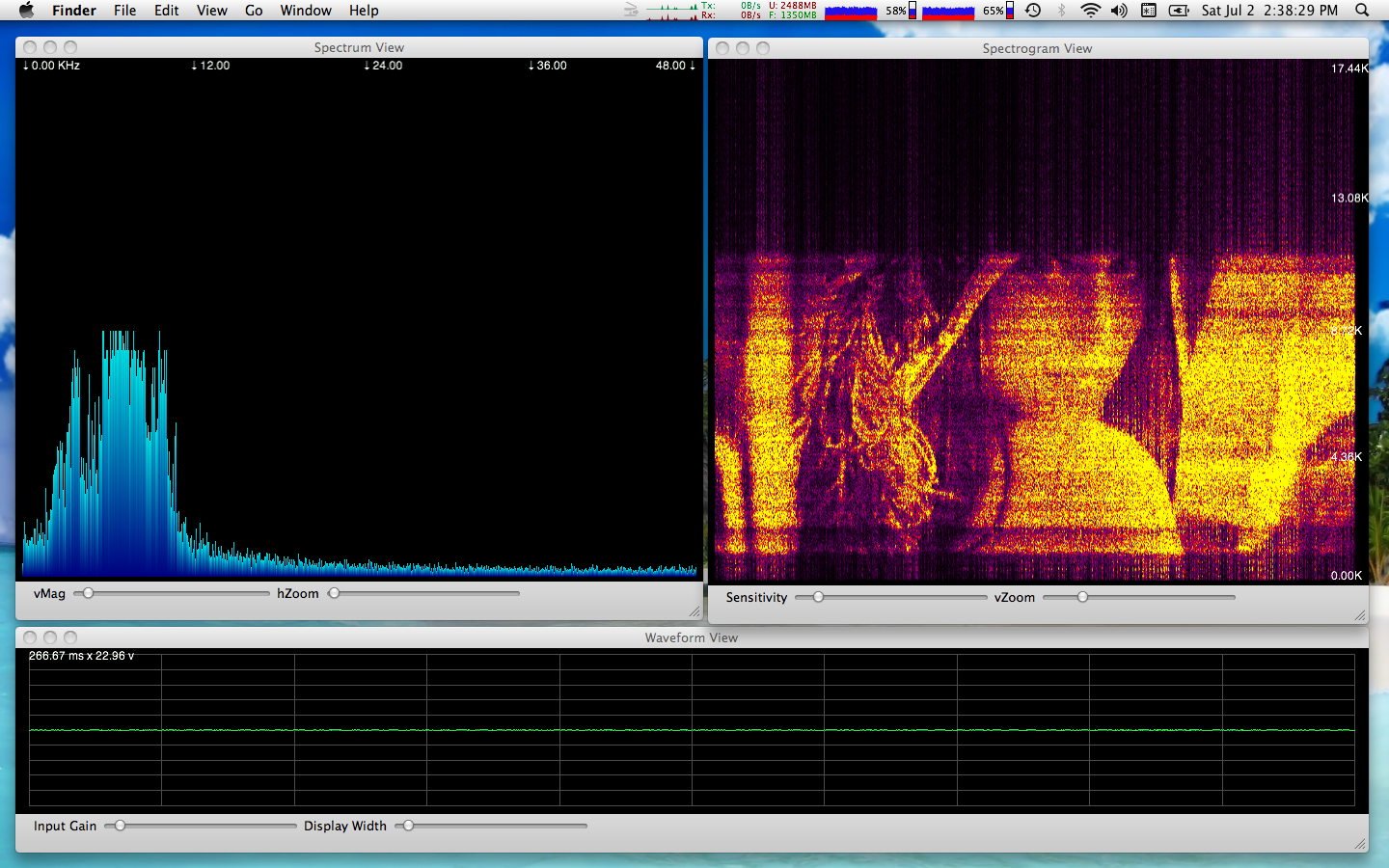
To generate the image above, in the spectrogram view. Set the Spectrogram View Settings to SoundView FFT, 1024 x 1024 ( width x height ), use the default colors, Sensitivity to ~1/8 of the full slider. vZoom a little past ~1/4 of full slider, so the top of the display is around 18 KHz. Then open a web browser to the Lena's face in sound and play the video.
Note: the higher the resolution on the spectrogram settings, the more CPU is used. At 1024 x 1024, my 2.93 GHz Intel Core Duo, has each core at about 60% and the fans are on. at 512 x 1024 the cores are at about 40%, and the fans are quieter.
Note II: You may notice that the womans head is chopped off in the spectrogram view, but not in the youtube video. This is due to the youtube video processing, it apparantly cuts off audio at around 11 KHz, most likely to save disk space.